Basic Crafting
Crafting - Ark: Survival Evolved
A large number of the items in Ark can be crafted in your inventory, especially the lower level Engrams. All you need are the required raw materials and the Engram.
When crafting an item in your inventory you don't need to leave your inventory open after you start crafting. In fact you can move and harvest resources while crafting, though your movement is greatly reduced.

Another point to keep in mind while crafting is that often the crafted item weighs less than the raw materials. Even in the real world this tends to be true. Look at wood working for example. There is often a lot of waste or left over materials when you're done.
Once you've collected some Seeds and you have started Farming you can double your crafting speed with a simple Recipe from the Rockwell Recipes. The Focal Chili gives you a 25% bonus to movement speed and a 100% bonus to crafting speed.
How Crafting In Your Inventory Works
When you want to craft something, simply open your inventory by pressing I. Above the items in your inventory you'll see two buttons. One is labeled Inventory Items and the other is labeled Craftables. If you click on Craftables you'll get an organized collection of the Engrams you have learned. There is even a small search box at the top, which can make finding the Engram much easier.
To figure out which resources you need for such a crafting project you simply need to hover your mouse over the Engram and a flyout will appear with a brief description of the item, along with a list of the required materials.
You can craft a single item simply by click on the Engram. Then click on Craft Item. If you have the materials and wish to craft as many as possible, there will be an addition button that says Craft All: (the number you can craft).
It is also easy to craft numerous different items, assuming you have the materials in your inventory. Simply select the first Engram you wish to craft then click either Craft Item (you can click it more than once to craft more than one item) or click Craft All. Then select the next Engram and do the same thing. You can craft as many items as is possible with your resources and up to 5 different Engrams in a row.
Canceling crafting is also simple. Once you have started crafting you will get an option, Clear Craft Queue. Clicking this will clear everything except the item currently being crafted. So let's say you're crafting 4 Thatch Walls and you click cancel. The one being crafted will continue, but the other 3 will be canceled.
Also keep in mind that if you have some Farming going you could try one of the Rockwell Recipes. The Focal Chili provides a 25% bonus to movement speed and a 100% bonus to crafting speed.
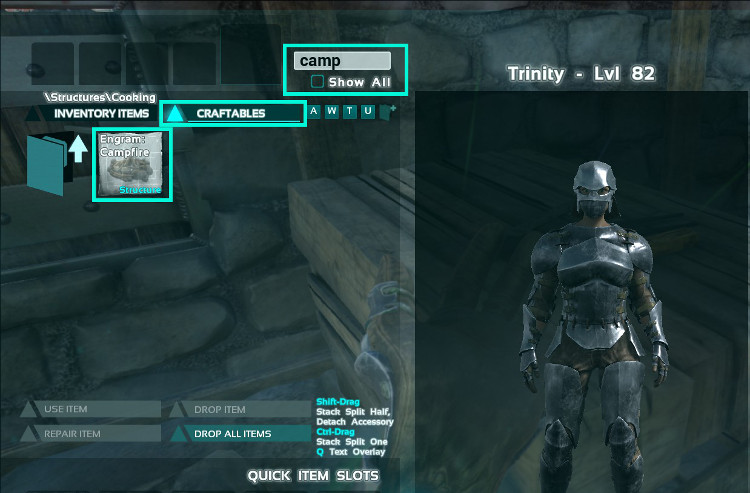
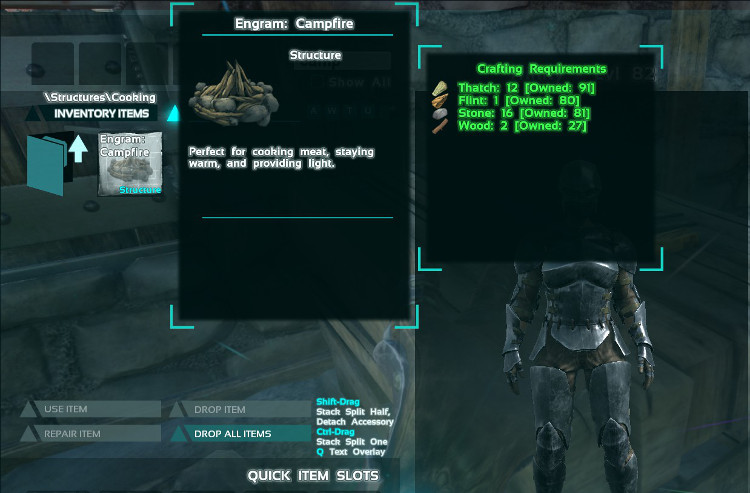
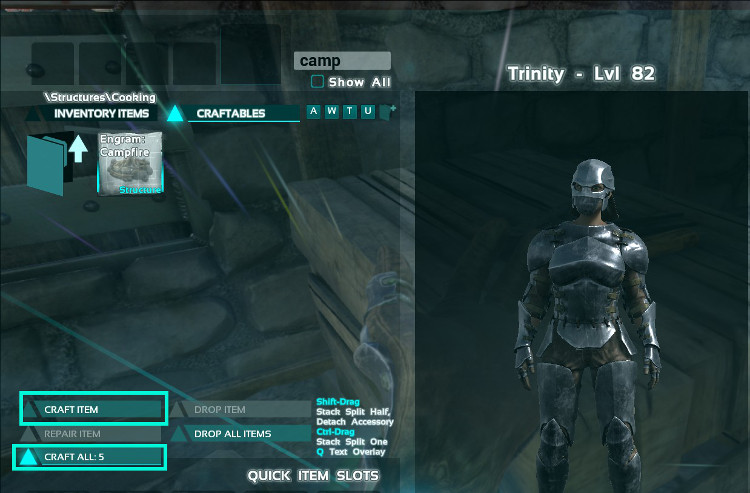
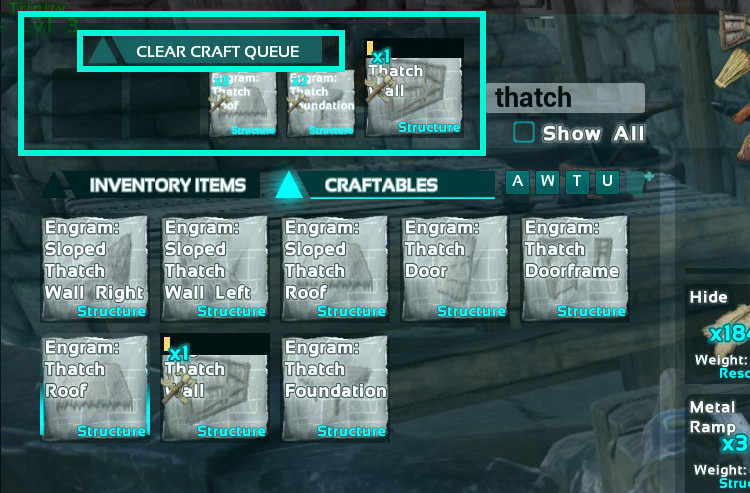
Additional Crafting Methods & Crafting Stations
On the Ark, you have a few different crafting options beyond just the Engrams in your inventory. You can craft not only from your inventory, but also by using various crafting stations. These you have to craft before you can use them, of course, but they provide you with advanced crafting options and allow you to craft even more Engrams. And unlike Inventory crafting you can use many of these crafting stations at a time.
Crafting Using The Mortar & Pestle
Crafting Using The Refining Forge
Crafting Using The Smithy
Crafting Using The Fabricator
You can also Repair items that you have crafted. And there is also the possibility of doing some Bulk Crafting.
Repairing Items
Crafting In Bulk

